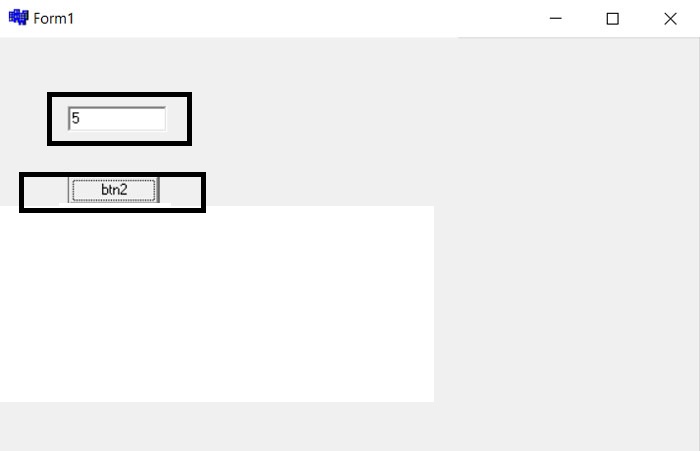Oppo A3S Pattern Unlock Miracle Box ?In this article, we are going to give you complete information about whether or not the OPPO A3S pattern Miracle Box, my intention is to write this article that people should not waste their time here and there. Searching for Oppo A3s pattern unlock tools download and some more things like Oppo A3s pattern unlock software, so in today's article, we are going to tell you all about this Land, so you get an accurate Information.
Oppo A3s Smartphone is a very good and great phone of Oppo, and this phone also runs a lot in the Oppo brand. If you have an Oppo Smartphone, then you will be told that we cannot unlock the Oppo A3s pattern with our own hands, if Whenever you go to reset your phone hard, you are asked for your pattern, if you do not know how to unlock that pattern, then you cannot unlock the OPPO A3s pattern. So we want to give you complete information, Oppo A3s Pattern Unlock Miracle Box.Oppo A3s Pattern Unlock Miracle Box?
We are going to tell you in this post that this information is absolutely true, after reading this article, you should not try anything else because it will waste your time. This can never happen from the OPPO A3S pattern unlock miracle box The people who are putting this information on Youtube are all wrong.
To unlock the pattern of Oppo A3s, this phone has to flash, without a flash you cannot unlock the pattern of Oppo A3s.Oppo A3s flashing will be online, you cannot flash this phone offline without going online.
To flash this phone, you can either go to the Oppo service center or you can contact any of the Oppo A3s online flashing people and get them to flash, the people who flush online can use your computer from the team viewer of your phone. You will unlock the pattern, instead, you will have to pay for it.So you know that OPPO A3S pattern unlock Miracle Box Not Possible.
Oppo A3s Pattern Unlock UMT?
You might be thinking that the pattern of Oppo A3s can be unlocked by umt, so it is absolutely not that the Oppo A3s pattern can not be unlocked at any cost from the UMT, yes some people will say that the option of Oppo A3s can be given in umt. If yes, then we say to those people that it would have supported in the first umt but now it cannot be unlocked.
2 Way To Unlock Oppo A3S Pattern Lock
1. Ufi Box -
If you have a ufi box, you can unlock the pattern of Oppo 3s very easily, to unlock with ufi all you have to do is open the back panel of your phone and shortcode the test point. If you want to take ufi box then it will be very easy for you to unlock any online unlocked phone offline.
By using this box, you can unlock almost all the phones of Oppo Vivo Realme, easily through offline test points. For this, you do not need to repeatedly flash online.
Oppo A3s Flashing-
I have already told about this, if you want to unlock Oppo A3s, then you have to flush this phone online, without online flushing, the pattern of Oppo3s cannot be unlocked, For oppo A3S flushing you can go to the service center or you can also go to any online flushing shop.