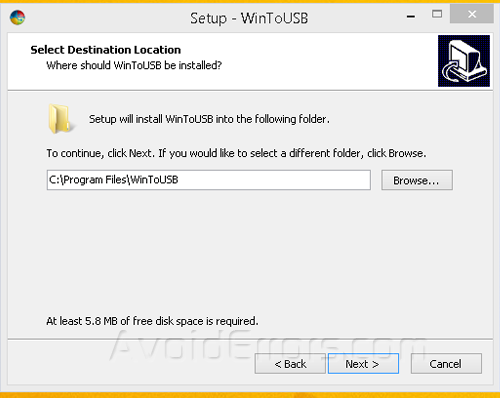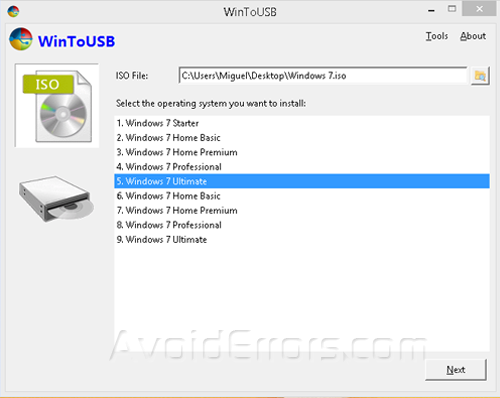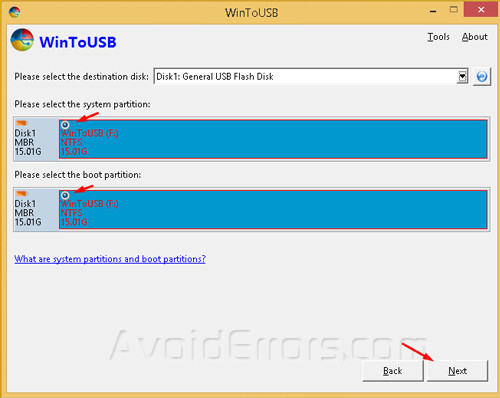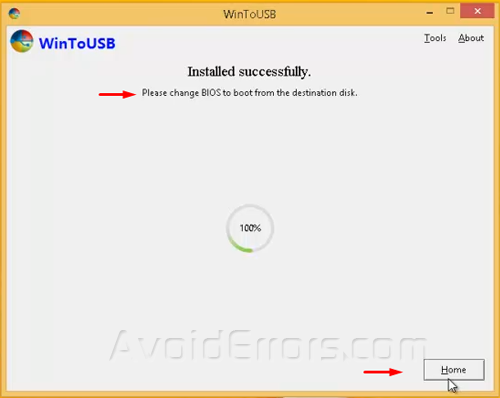How to format your android Phone without any software
Here are our most popular videos
How to charge laptop without charger | Top 3 Methods!!!!
https://www.youtube.com/watch?v=baarK...
-------------------------------------------------------------------------------------------------------------------------
Laptop battery not charging "plugged in, not charging" how to solve? for windows 7/8/10
https://www.youtube.com/watch?v=pu6DV...
--------------------------------------------------------------------------------------------------------------------------
Windows 7 Password Reset/Recover just few step
https://www.youtube.com/watch?v=xix1E...
---------------------------------------------------------------------------------------------------------------------------
How to extend Laptop Battery Life? Top 7 Best Ways to increase your Laptop's Battery Life.
https://www.youtube.com/watch?v=5Lzc0...
----------------------------------------------------------------------------------------------------------------------------
Direct Link For My Youtube Channel Subscribe For Awesome Content !
https://www.youtube.com/channel/UCBT8...

![All Android ADB FRP Remover by [Asif Kamboh Lucky] [updated] https://www.gsmfirmware.net/2017/10/all-android-adb-frp-remover.html](https://blogger.googleusercontent.com/img/b/R29vZ2xl/AVvXsEgUox0hkKhyphenhyphenj7dzfSYDHEwQInS_CMmuA2yscosE6D4Kq_8fuX4niDJcGQdovyaVll5dmgQ6fumzEMt6D-y-6wZ-XOIZydQoAEuReV3KbW1SUgQM55wLn4C9rjuaqcVjchpY9ITuwOoV2Wk/s1600/All+Android+ADB+FRP+Remover+Logo.png)
![All Android ADB FRP Remover by [Asif Kamboh Lucky] http://www.gsmfirmware.tk/2017/10/all-android-adb-frp-remover.html](https://blogger.googleusercontent.com/img/b/R29vZ2xl/AVvXsEhg5oVDtLdTQgu5T8b0Qz0qNjNMfGlvq5np-dfeJVR1J1wccbtglVRgwwkmWKQEEg0Ge0_Vaqh_JDTwMOMicrOTnQ4pecFZOYRFjei5UjN0IxyQ4tC1hdyPZj8-b1OeDMtTur8gbZBZgnc/s320/All+Android+ADB+FRP+Remover+by+%255BAsif+Kamboh+Lucky%255D+Screenshot.png)