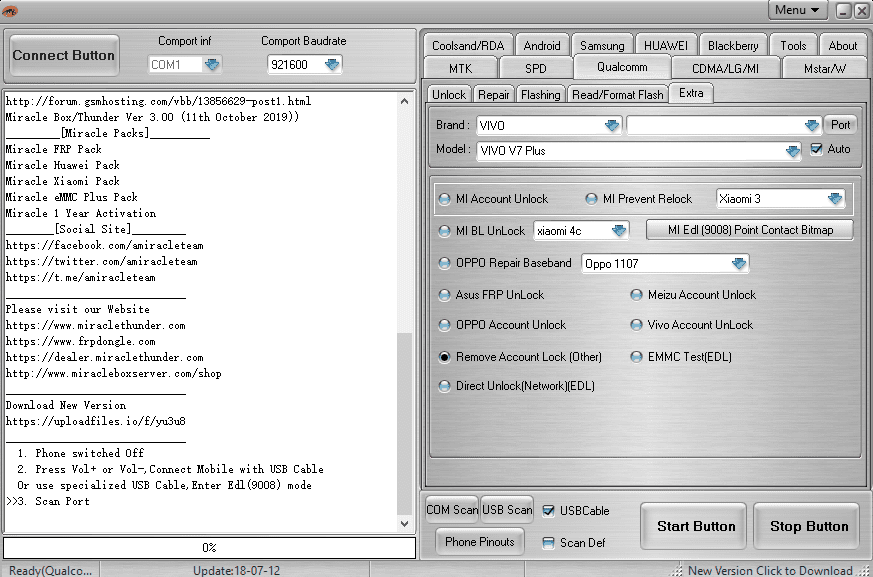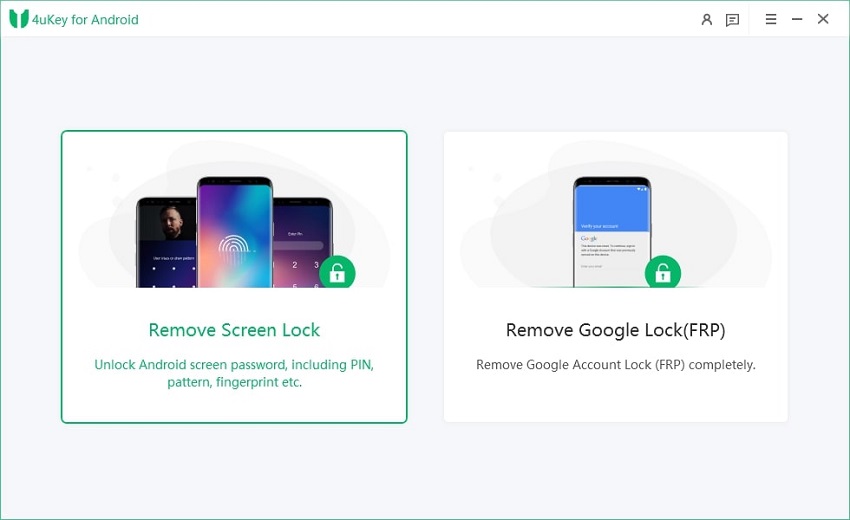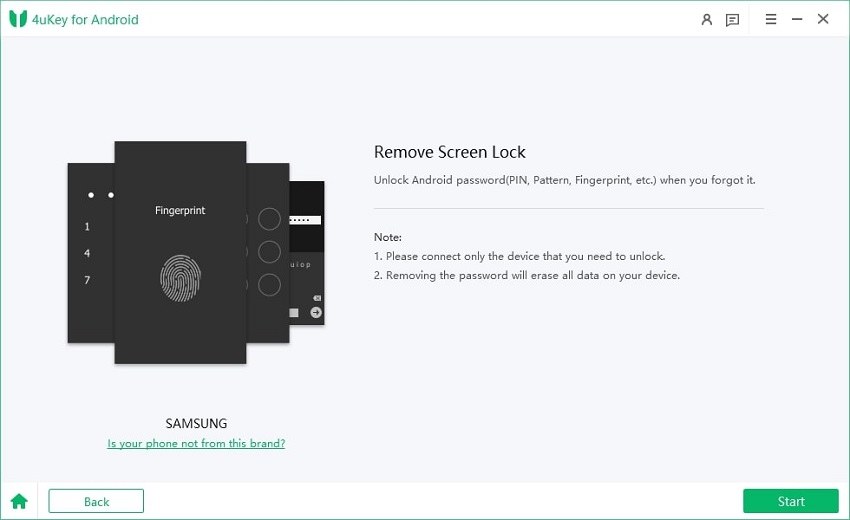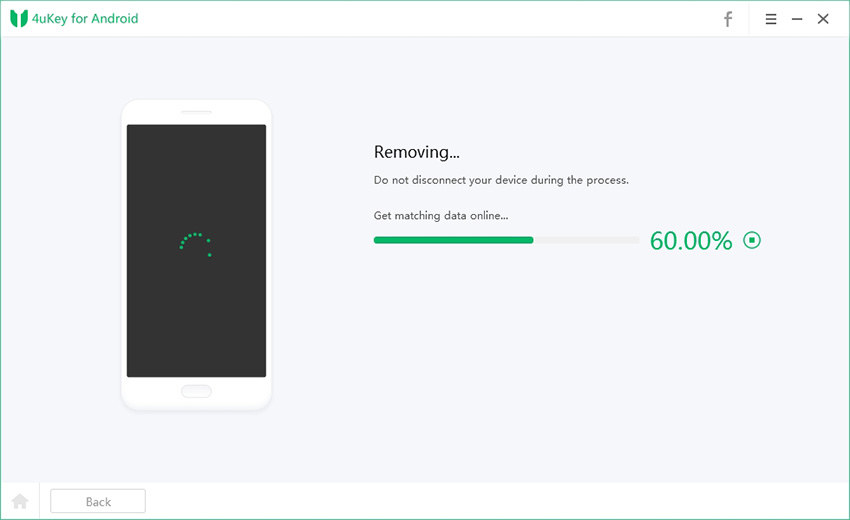Nokia 5.1 Plus Pattern Unlock Frp Bypass TA-1102, TA-1105

Remove Nokia 5.1 Plus TA-1102 Or TA-1105 FRP or Google account verification using Miracle toolbox. If you are using Nokia 5.1 Plus TA-1102 Or TA-1105 android smartphone and the device is stuck in Google account verification [FRP] after factory reset then this post may help you to bypass Nokia 5.1 Plus TA-1102 Or TA-1105 FRP within a single click. Moreover, we will show you how to create a scatter file for Nokia 5.1 Plus TA-1102 Or TA-1105 using the Miracle tool. Once you have Nokia 5.1 Plus Pattern Unlock scatter-loading file, you can flash it via SP flash tool or using any other scatter file flashing tool.
So in this tutorial, we will talk about “How to format Nokia 5.1 Plus using Miracle box, how to remove Nokia 5.1 Plus FRP lock using Miracle box and how to create scatter-loading file using Miracle tool?”
IMPORTANT: This tutorial is only and only for Miracle box [Thunder Edition] v2.82 users only Working Without Box. Miracle box Thunder Edition version 2.81 is a premium version But (Full Without Box Working 100% 2019) and not available for free download. So make sure you have a premium version of Miracle Box 2.81. If yes then go for next. Otherwise, you can read the post for knowledge. Nokia 2.2 TA-1183 Pattern Unlock frp Remove Without Any Box
The process is the same for all MediaTek or MTK chipset based android devices like oppo, Vivo, Tecno, infinix, Micromax, Motorola, and Lenovo, etc. The testing device is Nokia 5.1 Plus TA-1102 Or TA-1105 Indian variant but you can follow the complete process on Nokia 5, Nokia 6 and Nokia 7 as well as on any MTK android.
Nokia 5.1 Plus TA-1102 Or TA-1105 Pattern Unlock & frp Bypass File Download
Name: Nokia TA-1102 Or 1105 Pattern Unlock Frp Unlock.zip
Size: 172 KB
Password: officialroms
Link:
Size: 172 KB
Password: officialroms
Link:
File Name: Miracle Box 2.82 by officialroms.com.zip
File Size: 713 MB
Password:officialroms
File Link:
File Size: 713 MB
Password:officialroms
File Link:
Nokia 5.1 Plus TA-1102 Or TA-1105 Pattern Unlock & frp Bypass in Hindi 2019
How to Use Remove Pattern Lock & Frp Nokia 5.1 Plus (TA-1102 Or TA-1105):
- Click on “MTK” tab >> “Service” tab >> tick mark on “Format” option >> select “4th boot [Auto Connect]” >> Select device name “Universal” >> Untick “Safe Mode” and select “Auto” & “Advanced [FRP]” option.
- Then Go to the Custom Settings…

- Now Go to The Service Select Format Options.
- Now You can Change Boot Settings Universal <<< To Universal.

- Now tool will start the process and will show a new window again in front of you. Tick mark on “FRP” and “USERDATA” option as shown in screenshot and then hit “OK” button. By using these options, device will factory reset as well as frp removed after flashing. [Don’t worry it will not flash firmware]
- Now device will reboot automatically. This time it will not ask you to enter your existing Google account ID & password to unlock Nokia 5.1 Plus TA-1102 Or TA-1105 FRP lock. ALL Done!!!
Wait for reboot the device normally and setup it again as a new device. Device is unlocked and formatted [Hard Reset].
As you can see, Nokia 5.1 Plus TA 1183 frp unlock done via Miracle tool without firmware flashing. Now you can add new Google account on your device without any issue. This process is very helpful if you forgot pattern lock, PIN Lock and Google account ID & password. Simply follow the above process and it will unlock Nokia 5.1 Plus TA 1183 android mobile within few minutes without flashing Nokia 5.1 Plus stock ROM.