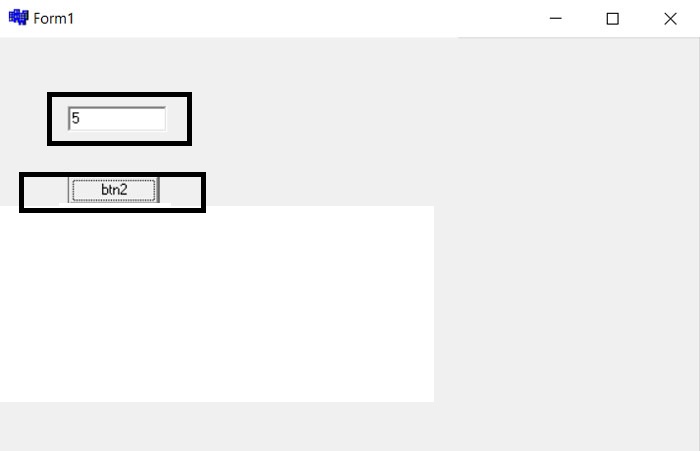Vivo Pattern Unlock Tools Download -Hello friends, in today's post, we are going to give you Vivo Pattern Unlock Tools, which you can download for free, if you do mobile software or mobile unlocking work, you will find these Vivo Pattern Remove Tools very helpful.
If you have any Vivo smartphone and have a pattern lock, then you can not unlock the pattern without knowing it, do the new security of Android devices when you remove or hard reset the latest Vivo smartphone. So he asks for your password, without the password you cannot unlock the password of any Vivo smartphone.
Talking about Vivo pattern unlock tools, this is one of the tools that you can use almost all of Mediatek's smartphones, it is a small tool which is very easy to use, about which we will tell you below.
Vivo Pattern Unlock Tool Free Download
Vivo Adb Formate Tools Download
You can use these tools only for Vivo's Mediatek Smartphone, Vivo Formate Tools only works on mtk.What Is Vivo Adb Formate Tools - Vivo Pattern Unlock Tools
Features of the Vivo ADB Format Tool
- Vivo ADB Format Tool Its Free
- This tool can remove Password, Pattern, Fingerprint Lock on the Vivo devices.
- Remove password/pin/pattern lock from Vivo devices.
- Get all the information related to your smartphone.
- Easy-to-use and simple user interface.
Vivo Formate Tools Support
- Window 7
- Window 8/8.1
- Window XP
- Window 10
- Window Vista
How To Open Vivo Formate Tools
- Firstly, download the Vivo ADB Format Tool.
- Now Open And Extract setup file to get the installation started.
- Now Click Setup Your Application Well Be Start Now.
How To Use Vivo Pattern Unlock Tools
- First Turn OFF your Phone.
- Now, press the Power + Volume Up button on your device.
- You will see two options on your screen – Recovery, and Reboot. Now select the Recovery option and press the Power button to select it.
- Now Click On Advanced option and After select the option Reboot with ADB
- Now, You Device Is Turn On, After You Can Connect Your Device In Pc Computer.
- Now open the Vivo ADB Format Tool.
- Once the tool is open, enter the same port number which is displayed in the Device Manager of your PC.
- Now Click Com Port Number To Unlock Pattern Lock Vivo Smartphone.
- Now Finish message is displayed Your Computer Screen.
- Now Your Phone pattern lock has been successfully removed.
- Now Your Device Is Automatically Reboot.
* 2 Way Vivo Y81 Pattern Password Unlock
* Vivo Y71 Lodar File
* Vivo V95 Frp Remove Using Miracle Box